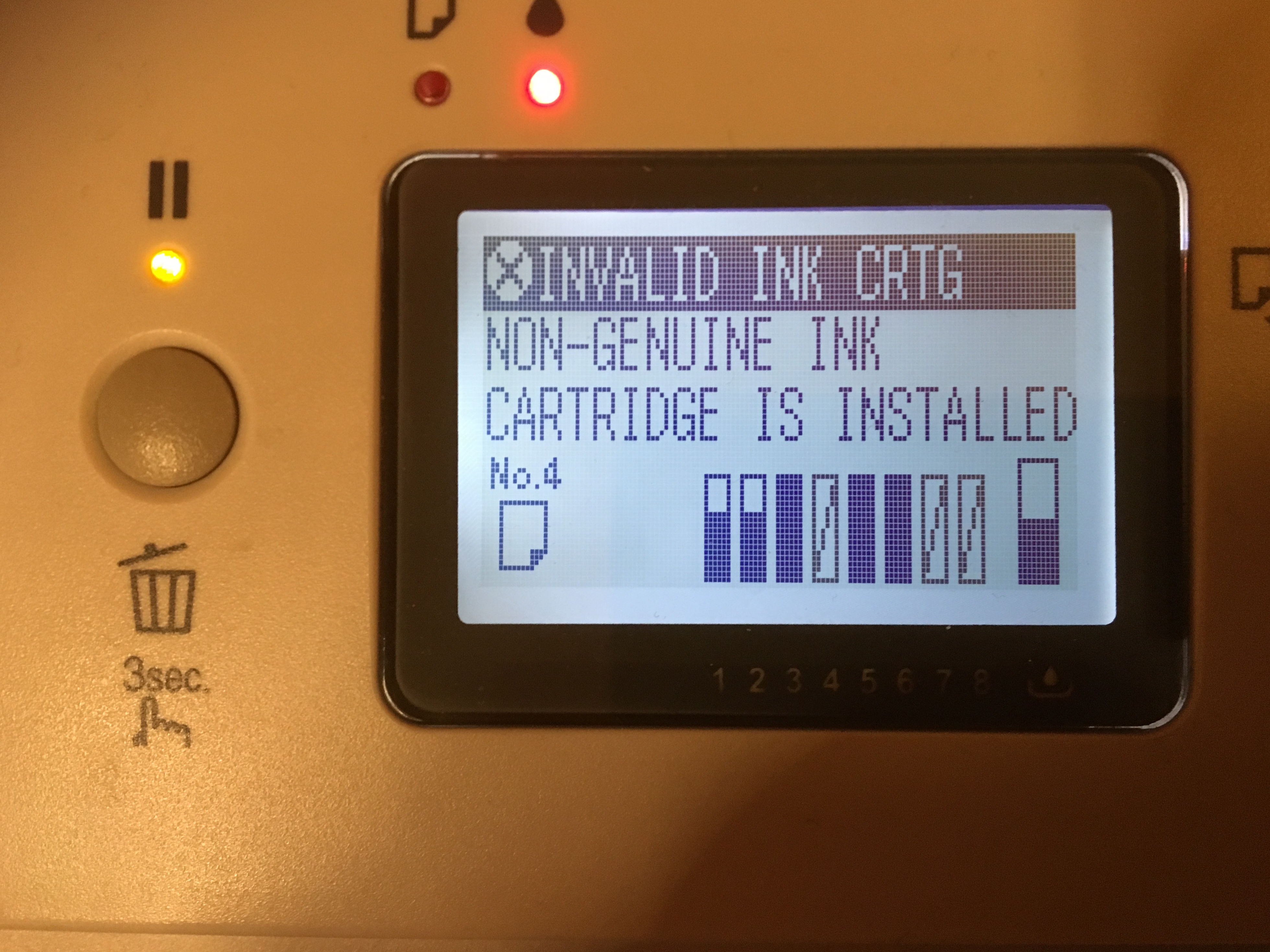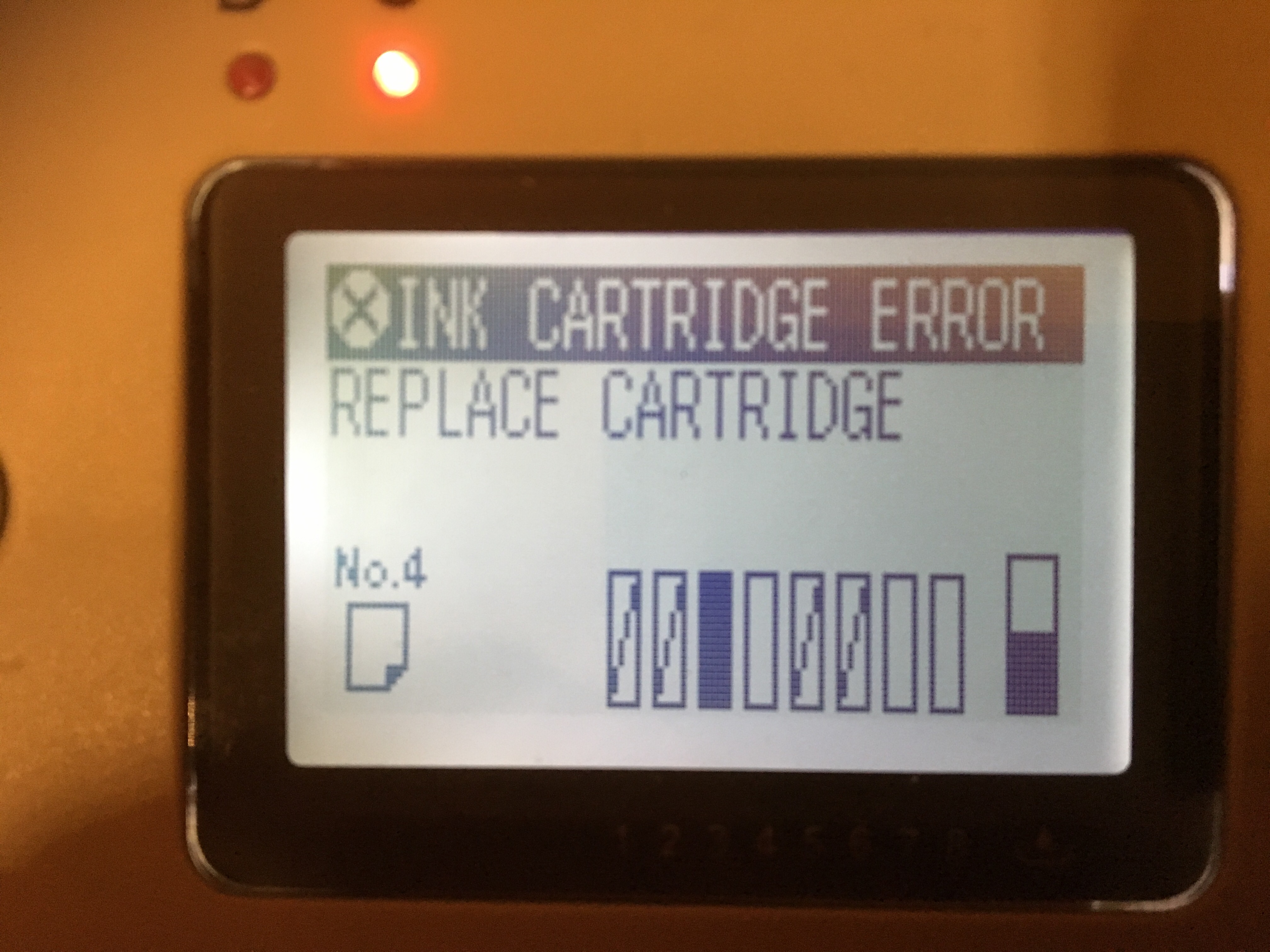Hello,
i have been trying to get my Epson 7800 running on Cone inks and cartridges .
The flushing set working pretty smootly,after some start kick-ups (cartridges not see)
Now the problems start trying after getting de Cone Inkt set installed. Conflicting messages, and after several hours of "ins & outs a cartridge connecter chip (nr7) is bust. Printer thus not working.
Question: can i bypass Nr cartridge slot? Do i need a new set of chips for the other cartridges?
Most likely what you need to do is (gently) shim the bottom of the cartridge with a small amount of cardboard to make sure that is secured into the bay.
When non-genuine shows up just hit the pause button and go through the prompts and you should be all set.
Alternatively, the old Epson OEM cartridges you have can be mined for chips. The epson chips fit on the IJM carts and then will not show as non-genuine (just reset them first!).
If you still have a problem, the chip sensor inside of the ink bay may be mangled. Due to a design problem of this sensor itself, epson has updated their replacement sensors to not have wires but mettle discs. These sensors are a bit tricky to replace but are very cheap (US $1.50 each) and I always suggest to replace the entire ink bay worth of sensors if you go down this route.
compassmicro.com and any other epson parts retailer has these sensors called CSIC Chip Connectors usually.
Alternatively, there are commonly available “chip decoder boards” for this printer that allow for complete bypass of the ink bay chip sensors. They are stable and work well although we do not sell them.
best,
Walker
Thank you Walker for the tips.
Am going to check it out as soon as the sensors are replaced.
Difficult to find a manual to take the printer apart - any ideas?
andreas
I PM’d you the manual.
best,
Walker
I have a 7800 and had so many “ink cartridge error/replace cartridge” that did not respond to placing a spacer under the cartridge or resetting the chip or replacing the chip that I decided to replace the cartridge sensor (CSIC Chip Connector) in all 8 ink slots. Compass-Micro had them for $1.62 each but that was nothing compared to the challenge of replacing them . The Epson service manual is very good at describing how to remove and replace the ink bay assembly. (I could not find replacement bay assemblies for the 7800.) However, the manual does not tell you how to take the ink bay apart or how to replace the sensor. You need to be patient and be mechanically inclined. It was worth it. All the cartridges are recognized now. Do order extra sensors in case you mess them up installing them. Also while you have the printer opened up go on and replace the ink dampers and the wiper blade and the flush station cover. They are easy.
Thank you Michael for the good tips. I will put them to use., after getting the parts together (and getting a friend to do the mechanics )