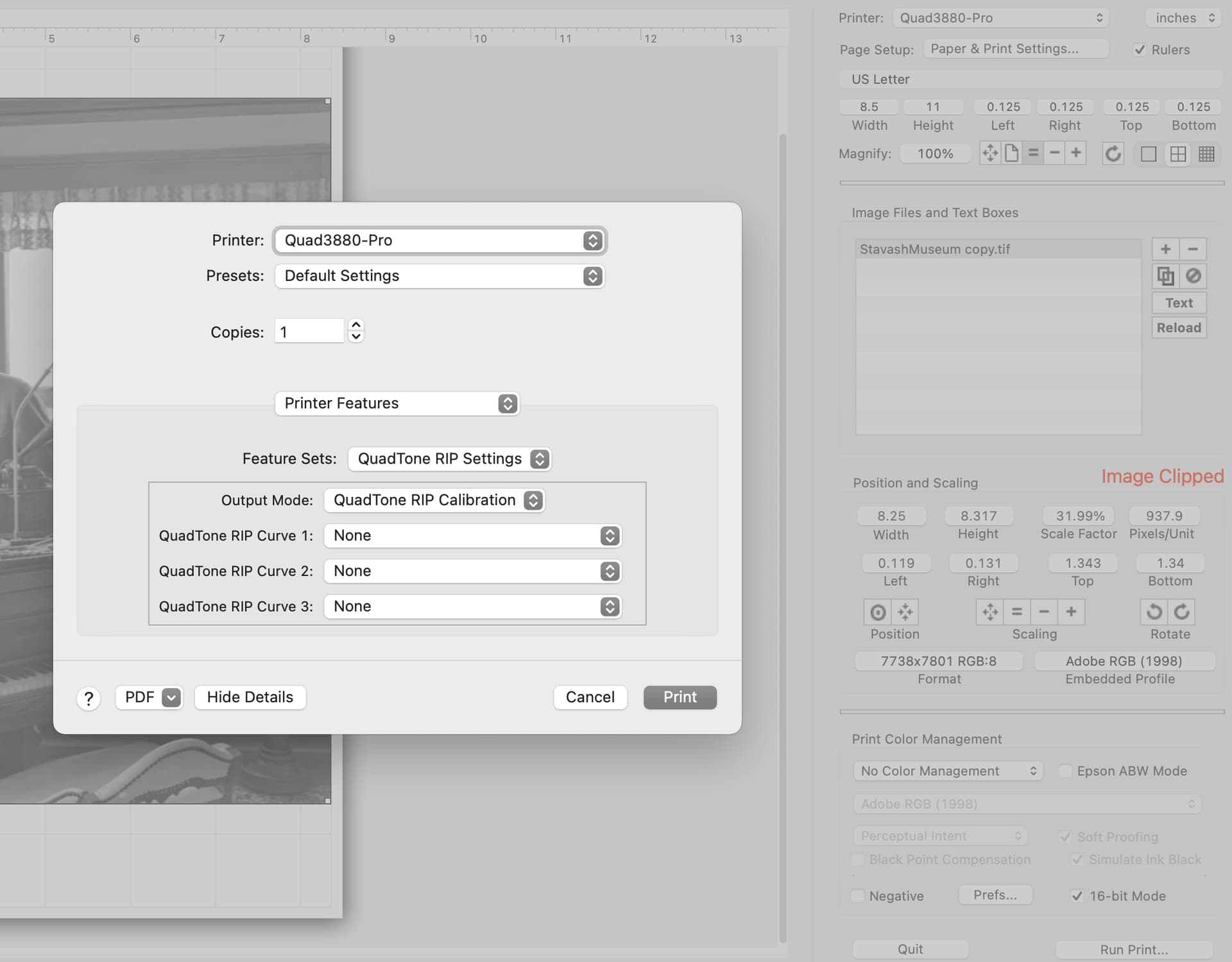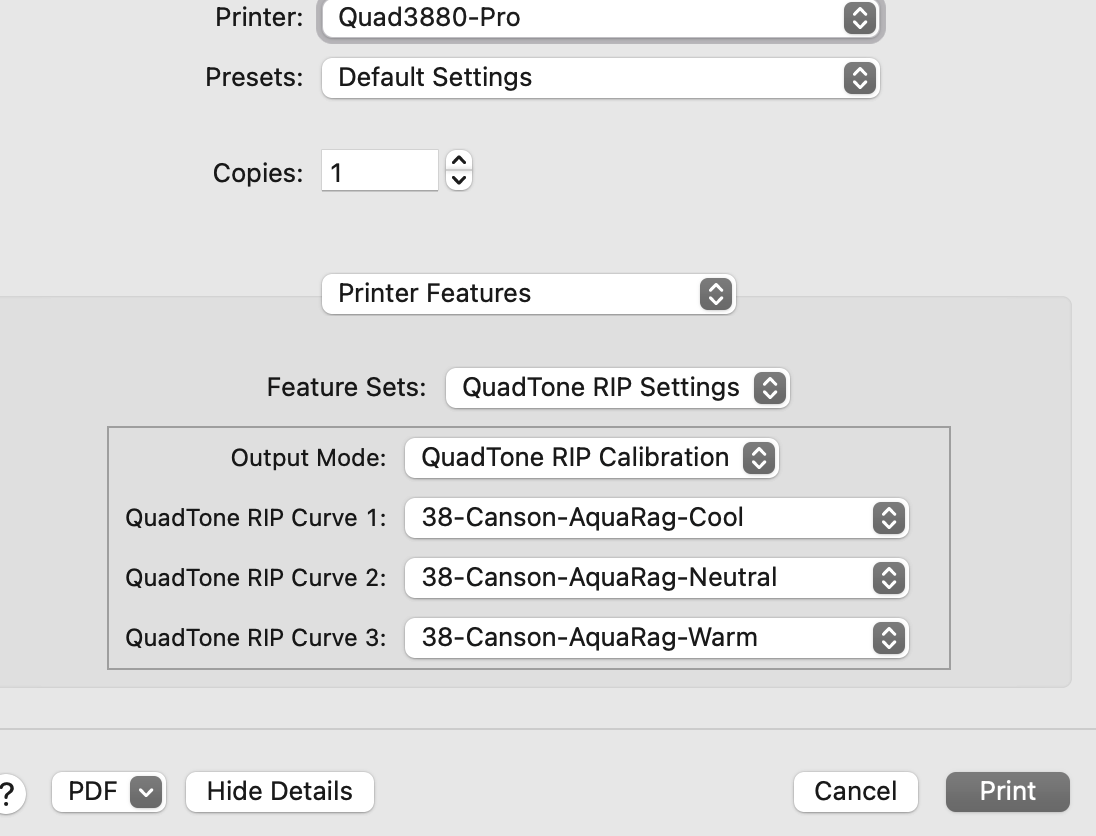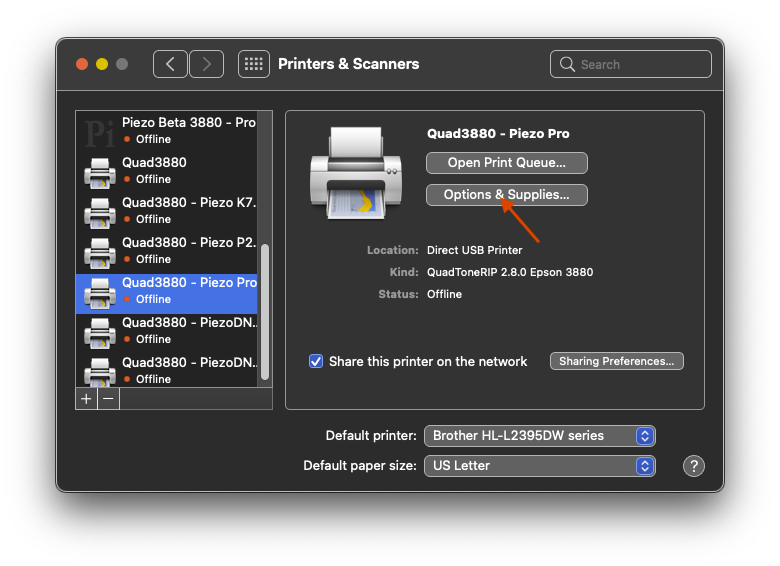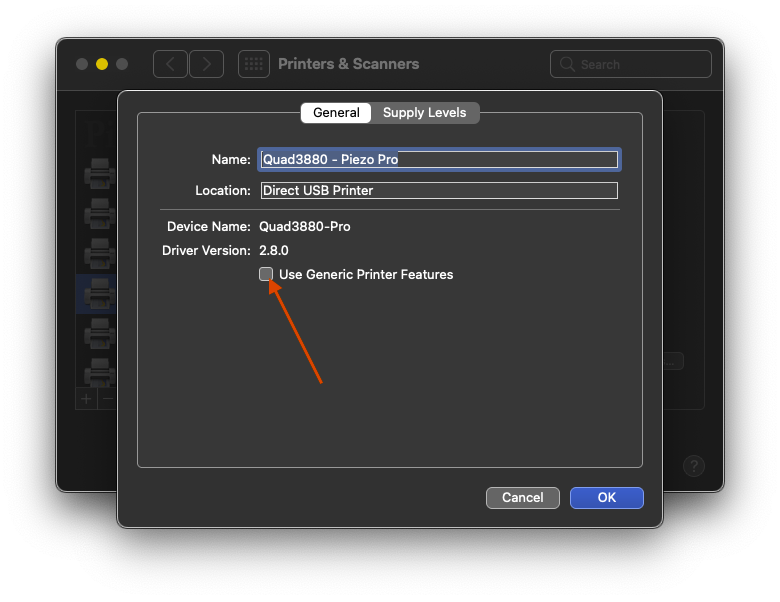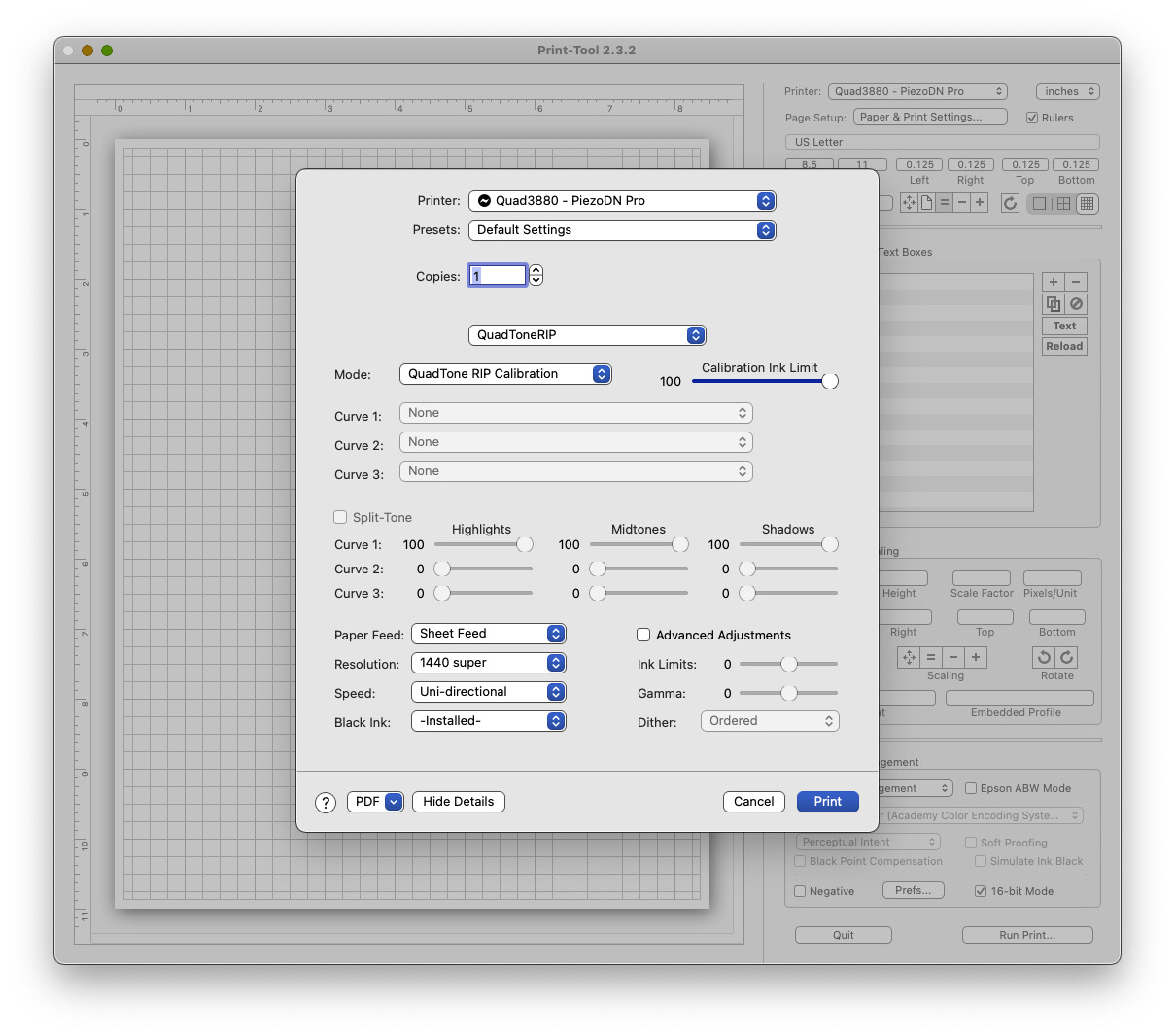I am not sure exactly what happened but I started getting the simplified version which lets me choose my curves but there are no adjustments that I can make. I’ve somehow simplified everything. I have reinstalled everything, I was in the calibration mode because I had to clean up my yellow cartridge which has the light warm gray. I feel like I’m just missing something obvious.
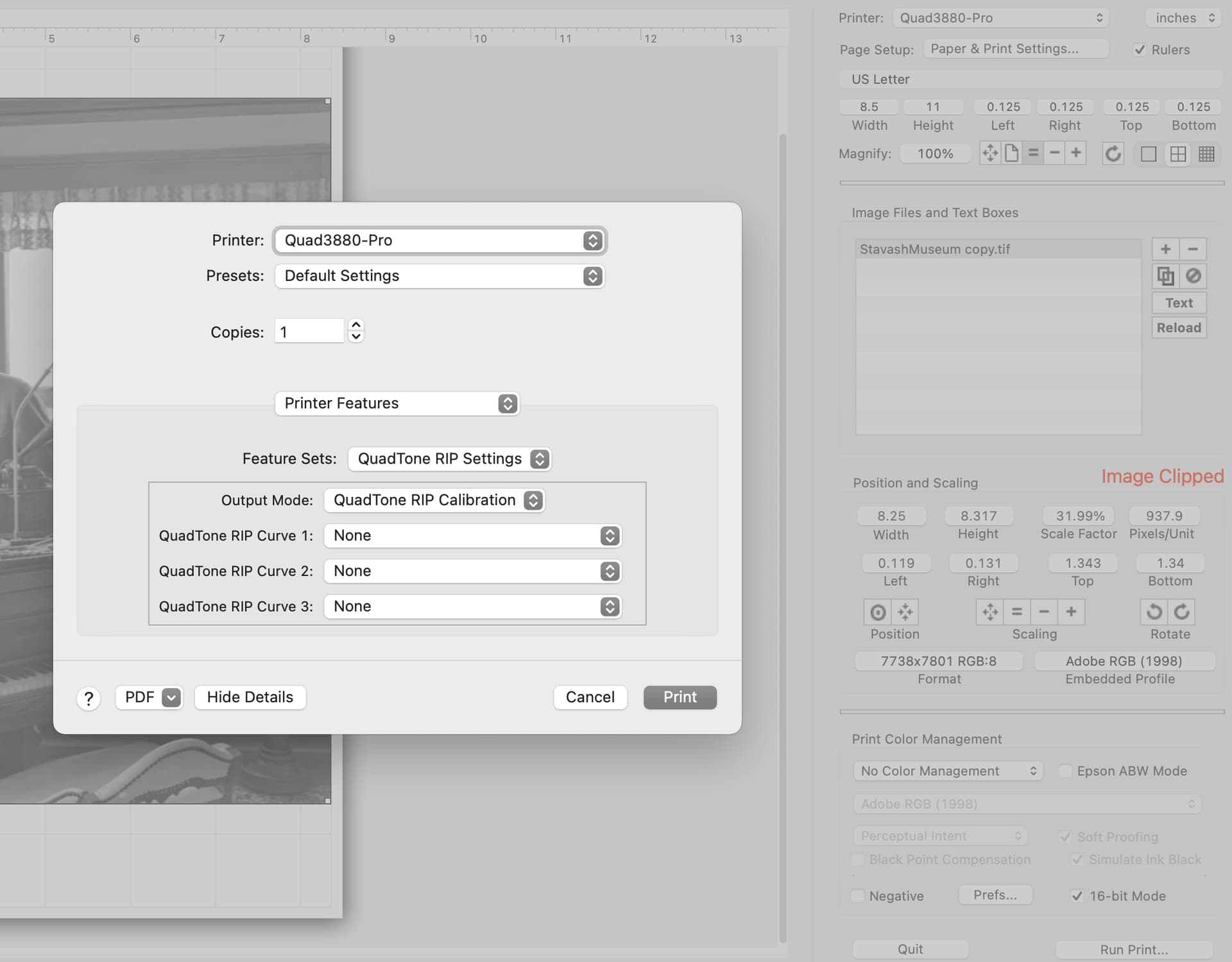
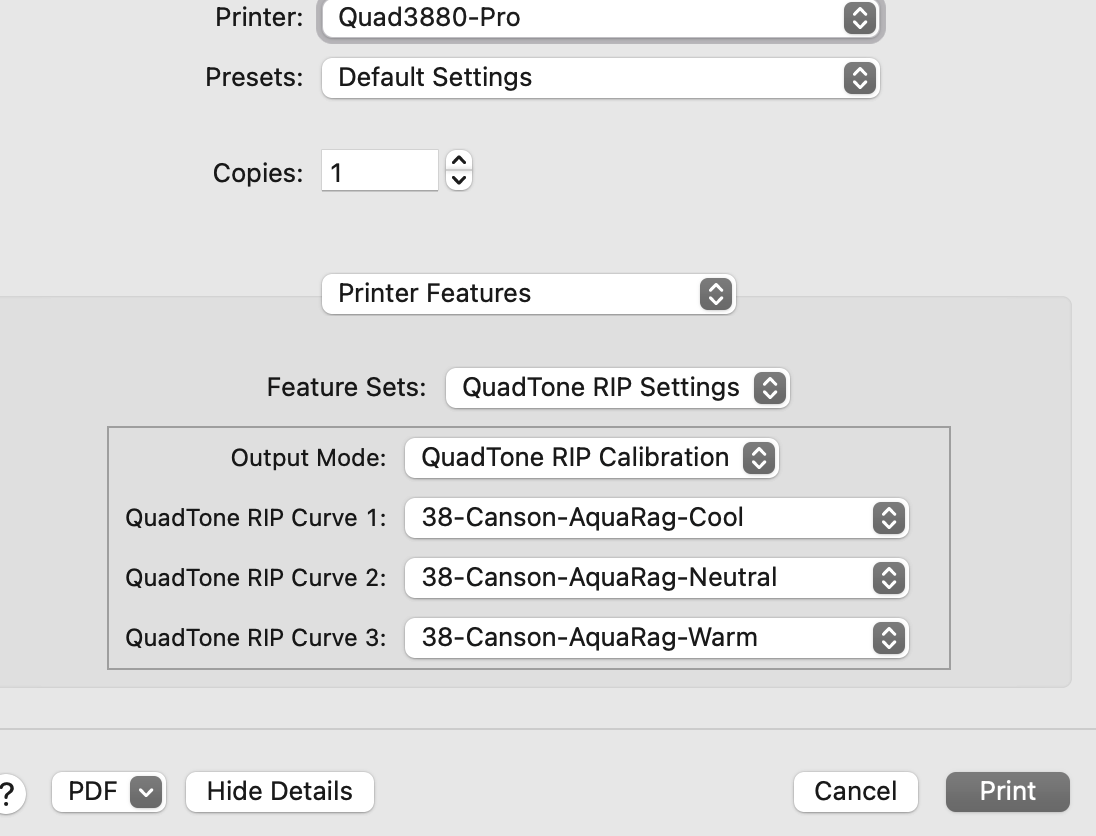
Go to the Printers & Scanners page in System Preferences. Find your printer in the list on the left and highlight it. Then click on the Options & Supplies button.
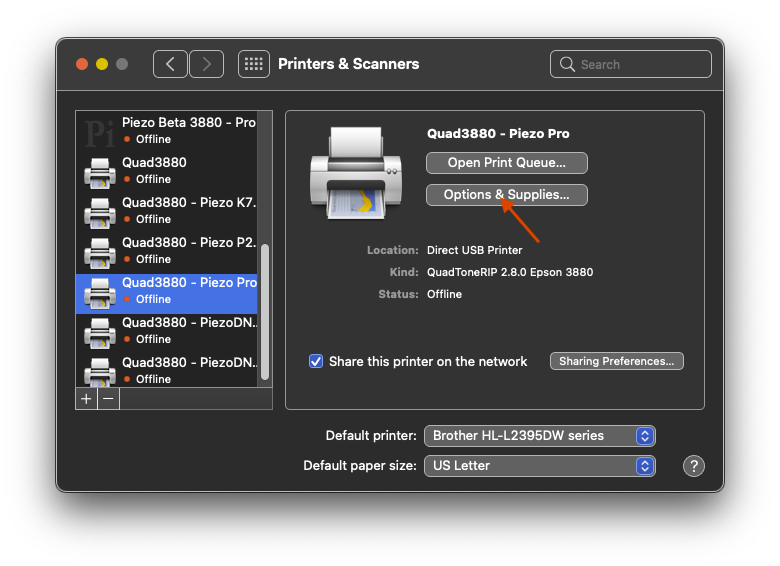
Now look to see if Use Generic Printer Features is checked, and uncheck it.
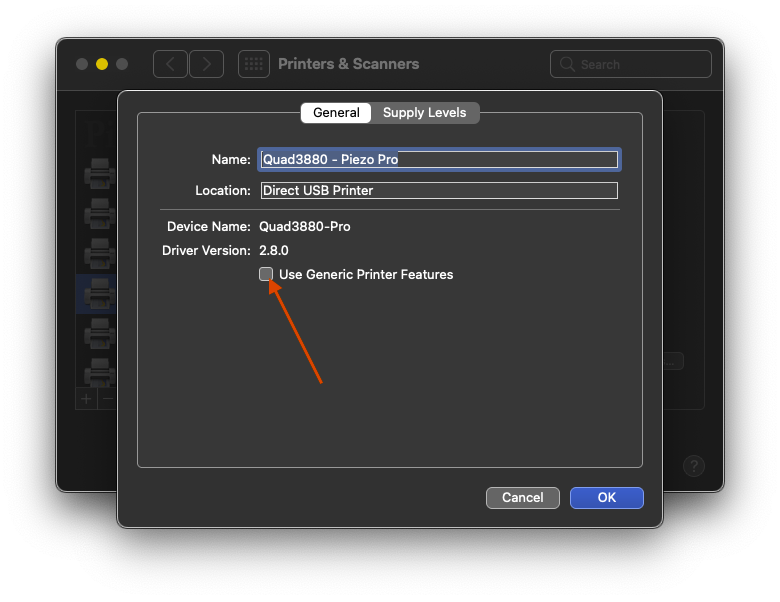
Now go back to Print Tool and you should find the correct QTR options in the Print dialog.
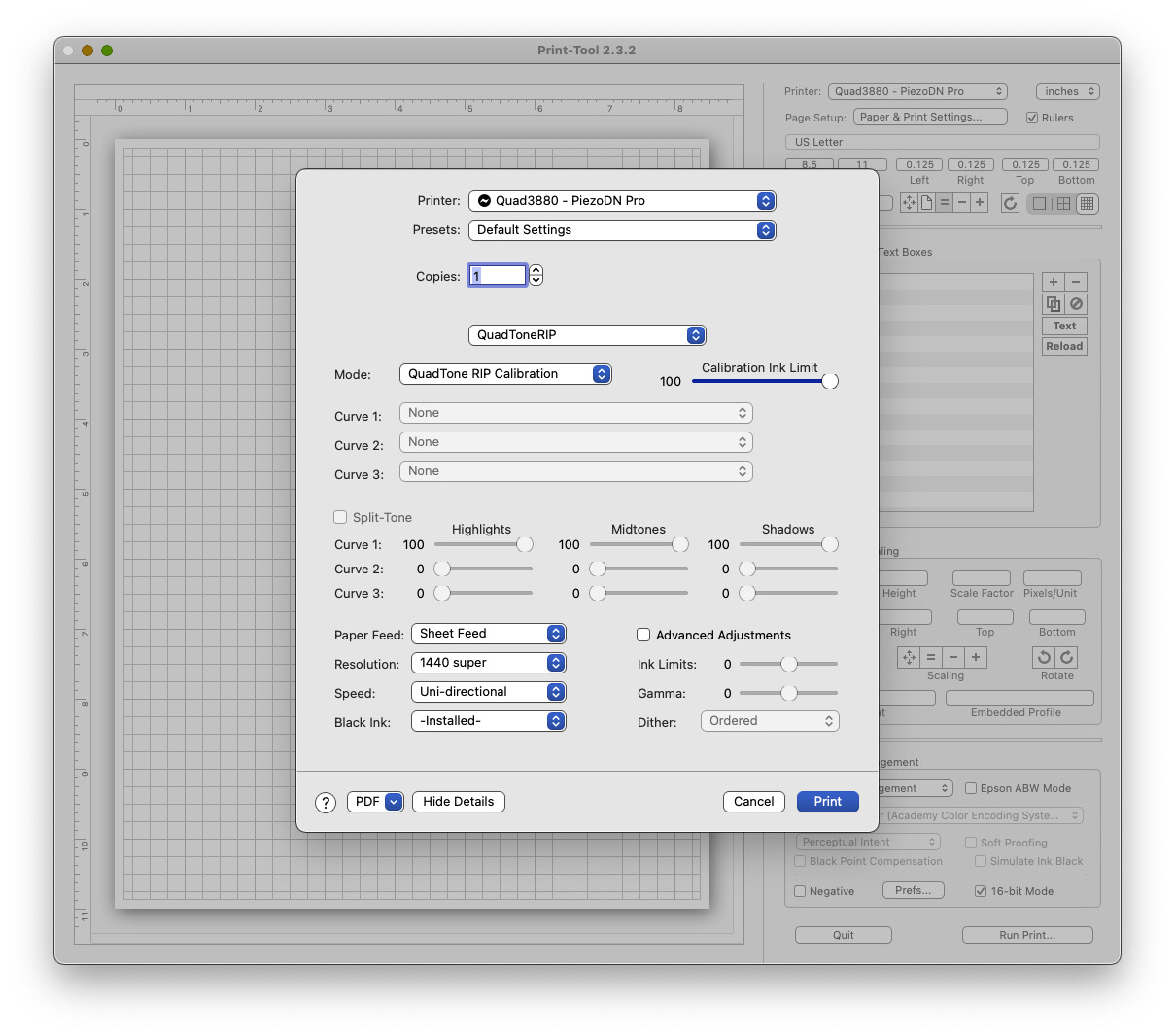
You shouldn’t even have to close and reopen Print-Tool for the change to take effect.
Keith
Thank You a bunch for this one. I new it was something simple.