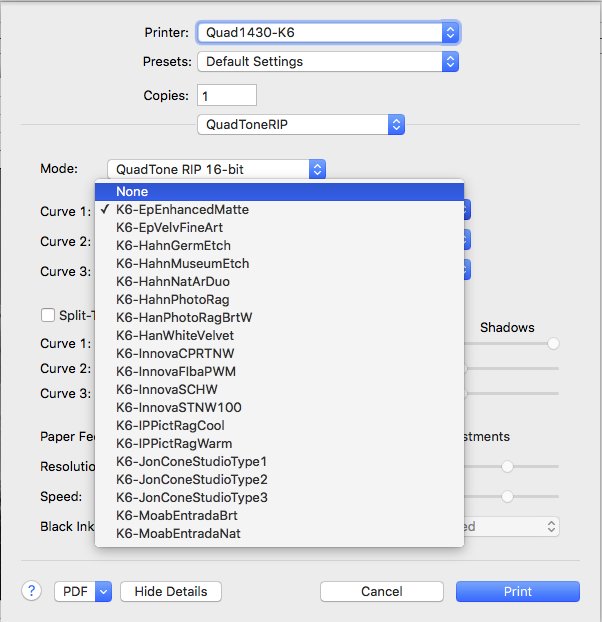I have my Epson 1430 up and running for Piezography with K6 inks (installed using the Community Edition installation scripts), but there does not appear to be a profile in the corresponding Curves folder for the paper I’m using, Epson Hot Press Natural. I do see that this paper is supported for K6, though. There are other printers with curves for this paper, but they aren’t compatible with this printer. These are the curves available:
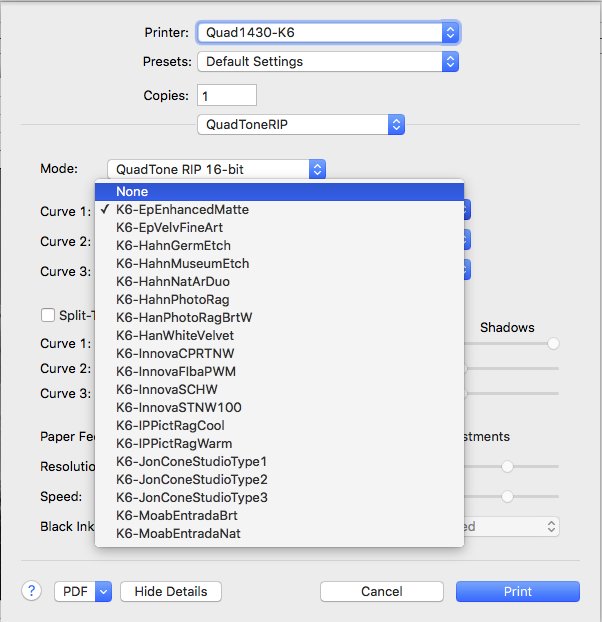
I printed using the K6-EpEnhancedMatte to OK results, but it would be better for proofing purposes if I could use a curve more specific to this paper. Any help is appreciated!
Which black ink did you install? It should be matte for this paper, but you didn’t specify. How did you determine that the results were OK? Just visually? Do you have a spectro? Did you measure a target and plot the results?
I would guess that Hahnemuhle Photo Rag would be the closest thing to the paper you’re using, but EEM is probably very close too.
What I would do is print a 21-step target, read it, and plot it in the Piezography Linearization Checker tool. You can use the QTR Data Tool to smooth the measurements before plotting. Then, if necessary, you can make a custom linearization for your paper using the CGATS sheet from the Linearization Checker and the curve that you used to print the target, and running them together through the QTR-Linearize-Quad app.
Keith
I admit I am overwhelmed by the manual. I for some reason started with the older manual and saw that the 1430 curves hadn’t been completed. That stuck in my mind. Then on my umptheenth downloading of the Community Piezography Manual, Wells at Ink Jet Mall sent me the name of the curve I was supposed to use and I found it in a folder for the HD curves.
I had been trying to print with the K6 curves not knowing that I had purchased the HD K6 inks. In order to change from one “printer” to the other: First open Print Tool > Make sure you have the correct printer. Seems obvious but it wasn’t for me. I now have two printers one for the HD K6 inks and one for the DN (digital negative) ink set.