Yes, I can see that, but I think both sides need to be pushed at once, don’t they? That’s how it seems, looking at the new part.
Eugene M. Norris
Welborne Fine Art Images
876 Ponce de Leon Dr
St Petersburg, FL 33715-2026
727 865 8518
Yes, I can see that, but I think both sides need to be pushed at once, don’t they? That’s how it seems, looking at the new part.
Eugene M. Norris
Welborne Fine Art Images
876 Ponce de Leon Dr
St Petersburg, FL 33715-2026
Ok, chip sensor replaced. The old one looked fine to me. If this doesn’t fix the change cartridge error, what would be next?
Eugene M. Norris
Welborne Fine Art Images
876 Ponce de Leon Dr
St Petersburg, FL 33715-2026
We’d send you a cartridge that we’ve verified to work in one of our many 7880s at Cone Editions Press which we use every day.
best,
Walker
OK, that would be very nice.
—Gene
Eugene Norris
Welborne Fine Art
Reassembling, ink holder in place OK. Now I see a ribbon cable end that comes out of the slot about the sub board and is routed toward the front top of the printer - see pic. Don’t see anything in the service manual about this.
This ribbon cable is the cable that goes into the printer control panel.
best,
Walker
I’m back to where I started. Plugged in power & turned on, got original error msg to replace the yellow cartridge. Now what?
I’m PMing you.
best,
Walker
Replacement carts arrived, none worked. Noticed that there seemed to be much less resistance pushing the yellow cart in as compared to all the others, so I tore down the printer again and found the yellow sensor lying on the bottom of the ink well. I pushed into firmly into place and reinserted the yellow cartridge then withdrew it. Sensor had fallen out again. Closer inspection revealed that a small part of the sensor holder had broken off, allowing the sensor to fall out. Almost certainly my clumsiness. Looks like I need another ink well. Searches here have been negative. I’m going to re-advertise this printer as useful for piezo to see if it can find a home somewhere. Otherwise, it’s off to the dump, I’m afraid.
Here’s a copy of Dana’s picture showing the sensor holder. About ¼ inch of the tip has broken off.
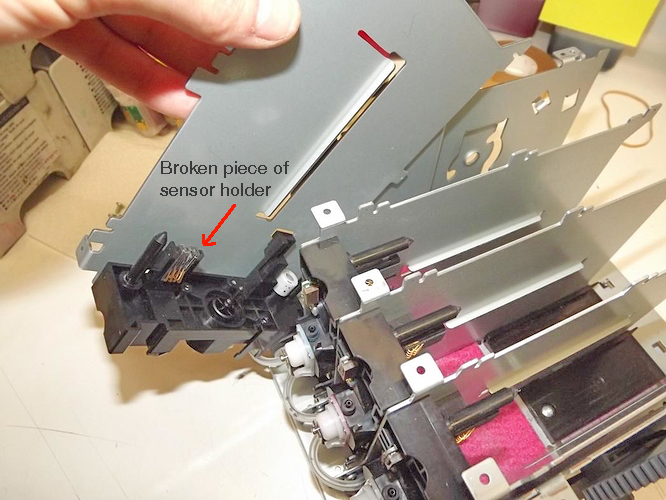
Oh no. I’m so sorry for your loss. So much work and time!!!
I found an inkwell on eBay that should arrive in a day or two. Maybe that will be the fix.
Eugene Norris
Welborne Fine Art
876 Ponce de Leon Dr
St Petersburg FL 33715
727 865 8518
e_norris@tampabay.rr mailto:e_norris@tampabay.rr.com
I’m replacing the capping station cap. When removing it, 2 hoses came off OK from the cap but I didn’t notice the 3rd hose, and it stayed on the cap. Where does this open end of tis hose go?
Never mind, I got it.
OK, new ink well (right) in, reassembling, but ink holder hanging by tabs while I check over things. Top on & cover closed. Power on gets a 00010001C error, which looks complicated in the manual. Should I go into serviceman mode and do the adjustments, or have I missed something simple?
–Gene
This is the print-feed motor: the thing that runs the paper forward through the printer. Did ink get on it’s step-wheel? It’s the clear little wheel with lines on it that tell the print feed motor how far it’s rolled the paper forward and back.
-Walker
Per our conv. I opened the back & found an ink leak on an assembly located just above the AC power connector. The left side will have to be looked at, bit it’ll have to wait until the day cools off. My Florida garage is too hot right now.