I am having issues matching print with screen image.I have not changed any of my procedures. I soaked the head, cleaned the parking station, wiper blade and have done 3 or more power cleanings. The colors on my prints are muted, washed out, not very bright. I am attaching nozzle check and original Macbeth color chart that I used to print my test chart.
Cone Color Pro Ink
Photo Rag308
Printer 3880
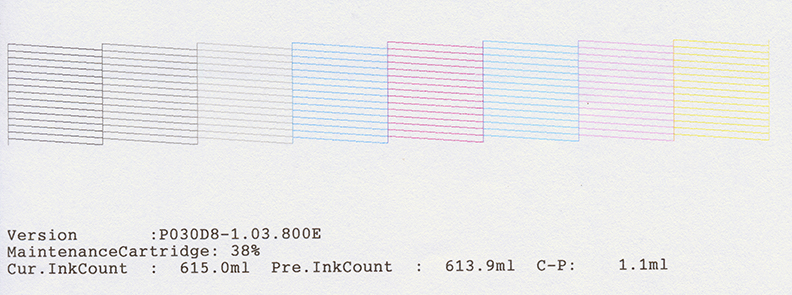

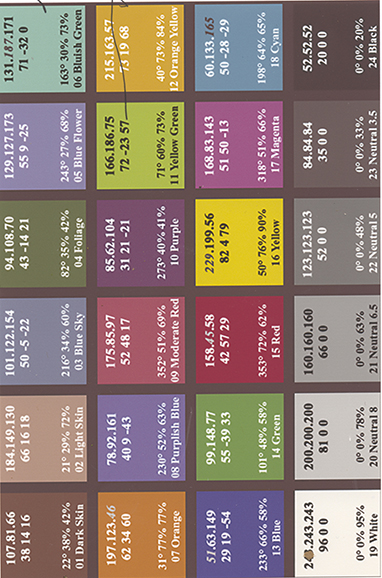
That is a very light black. What black ink do you have installed right now?
Also, can you please share screenshots of the print workflow? It could be as simple as a miss-placed print settings.
-Walker
I have Matte Black, Light Black, Light Light Black and Photo Black (which I do not use) installed. The photo black was near empty so I refilled it because I thought that when I do a power clean it gets used. I use matte black for my prints never photo black.
Excuse my naivete, but do you mean by workflow, every step of the way . If so, from what point to what point
and what information is needed. Is there some sort of check list that would be applicable. Thank you
Hi Walker,
Screen shots as per your request,
please let me know if these are enough.
This is all rather frustrating
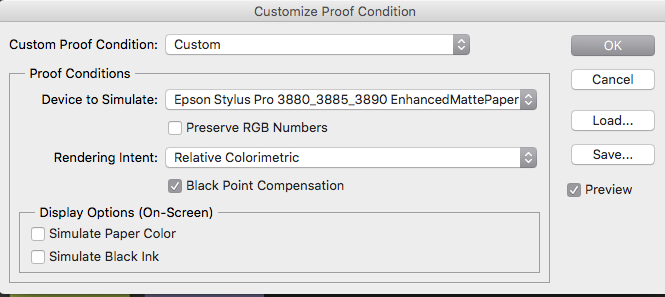
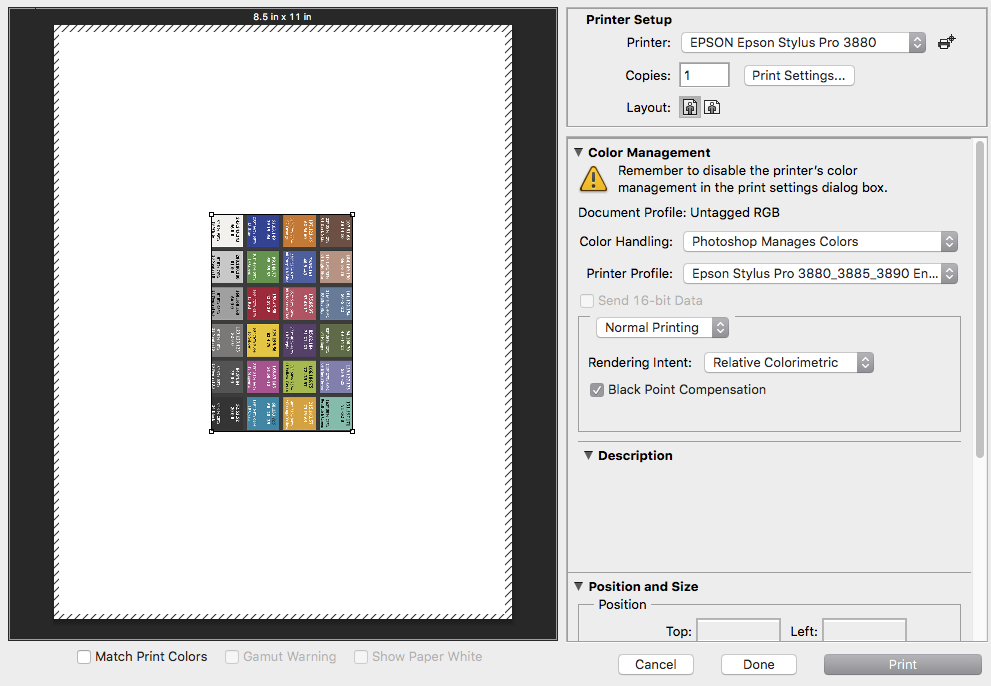
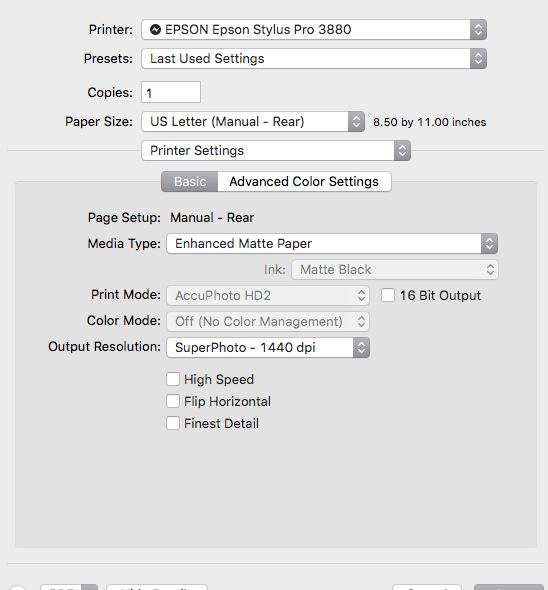
Did you garner any info from my nozzle check,
Thank you
Best,
Raphael
Thank you,
Raphael
Two things.
- You need to convert your image to AdobeRGB before printing.
- You are not using a cone color ICC. Use this one:
CCP-3880-UHD-HANphotoRag.icc.zip (2.4 MB) - Print at 2880dpi, without High Speed.
Print and let me know.
best,
Walker
I will try that, But I had been printing for a long time using my work flow without any issues.
What could have happened?
Best,
Raphael
So you have been printing with the same ink and profile and it’s been working in the past?
The nozzle check looks fine although maybe the cyan is a bit light.
This could have been a miss-fill of the cyan cartridge (with Light Cyan). After testing with the new settings (and if it doesn’t work) I recommend testing the actual channels by printing the ink separation image.
This is a useful way to figure out if an ink was miss-filled. Print Ink Separation Image thru QTR Calibration Mode - #3 by DanaC
best,
Walker
Thank you, Walker. I will go through the steps. You said something about a very light black?
I thought at first that the background of your color chart was supposed to be black and that is was printing light but looking closer I see there is really no black in your color chart. Both the printed chart and nozzle check show a lack of cyan to me.
-Walker
I just printed the color chart and it looks pretty much the same.
Used your profile and printed at 2880.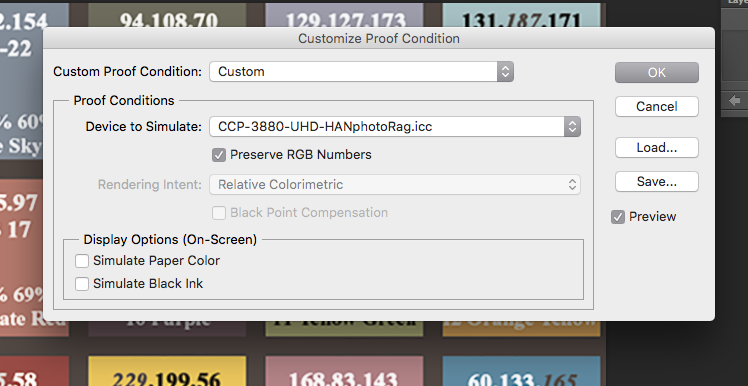
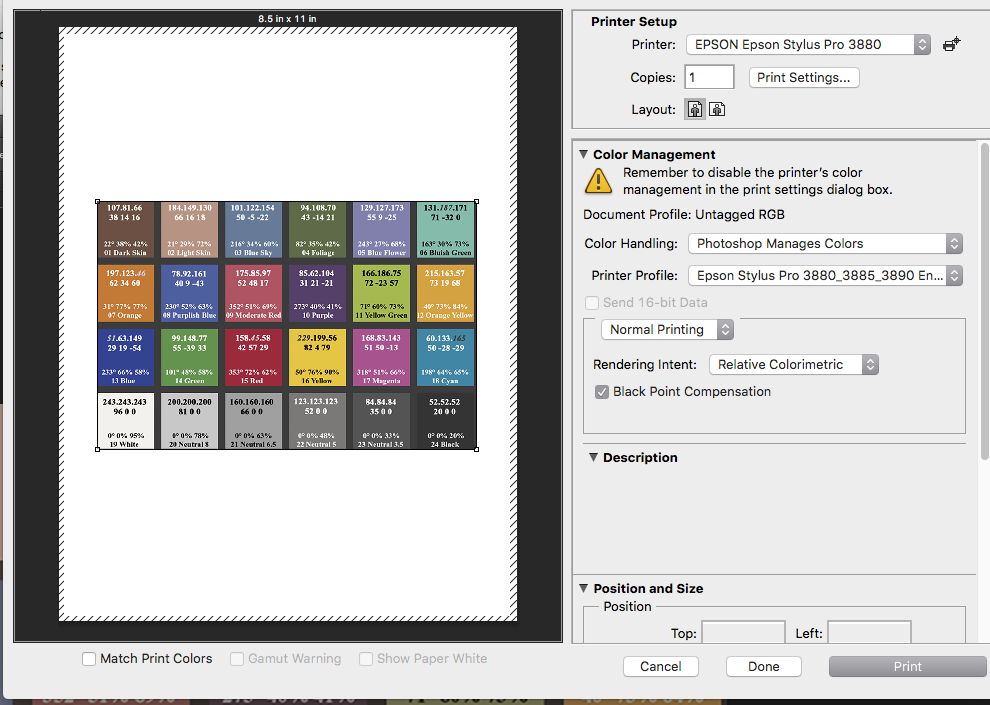
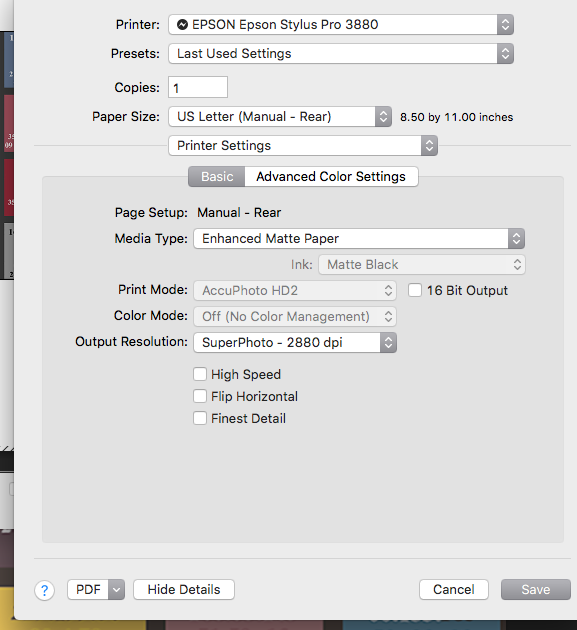
Thank you
Raphael
Dear @r.sloane your print icc profile is still the old one. Select the new one before hitting print.
best,
Walker
For some reason the profile shows up in PS but not when i go to choose it in the printer. Do you know where I put the .icc profile so that the printer can access it.
thank you
Walker, this is what I get in printer set up
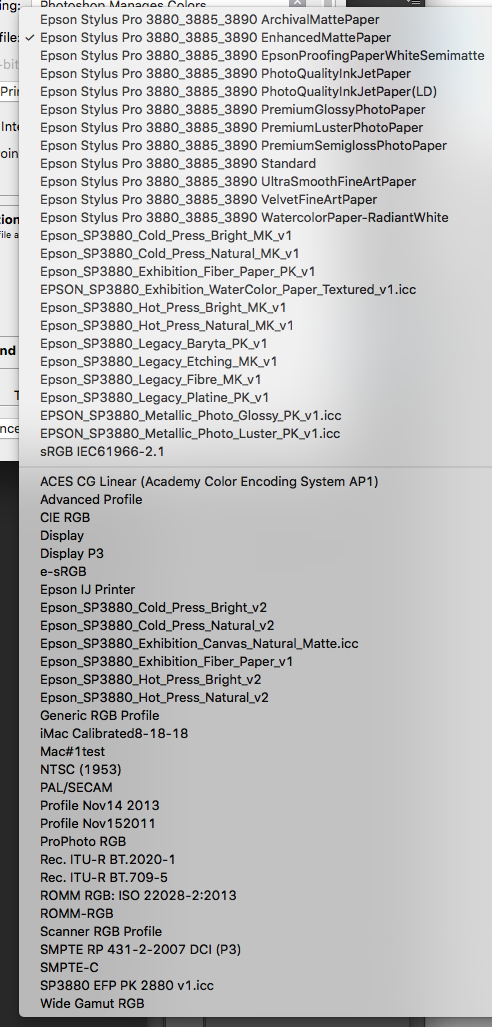
Hi Walker,
I am having trouble with QTR. Is there another option like a color patch I could print to see if Cyan is indeed the issue? What if I were to just go ahead and flush the cyan carts and refill and do 3 power flushes. If cyan is not the issue what else could be causing my problem.
I have been doing this quite awhile in fact I was in the first print exchange with Jon. But for some reason I am having problems with all of this right now.
I have orders for prints and wolves to keep from my door.
One of the prints was urgent to get done and I was able to adjust it with trial and error and
making use of color balance. It certainly did not match the screen but it was right on for what it should look like.
One more thing I was not able to get your the your icc profile to show up in the printer menu. It did come up in Photoshop.
Any suggestions would be greatly appreciated.
Thank You,
Raphael
Sorry for late reply. I’ve been dogged with a big task list.
Place the ICC in >YourUserFolder>Library>ColorSync>Profiles This should ensure it works.
Or you can download and install all the ICCs from here: https://shop.inkjetmall.com/About/Pro-3880-ConeColor-Pro-K3-Vivid-HD/
I suggest topping of and shaking ALL of your carts and doing 3 power cleanings to ensure new pigment is getting through the head. Then test.
best,
Walker
Hi Walker,
I have had a major problem placing the profile. After I installed it, I was told to restart my computer and when I obliged, It all crashed. There was nothing left on the desktop it was as if I was a new computer. Welcoming me. I have had to recover everything and the profile still has not shown up on the printer menu. I Tried to see if I could install it again but it was not allowing me to use it. So I downloaded the complete iccs as per your direction. When I followed the directions it automatically placed them in the proper folder. I checked the printer to see that they were in the menu and lo and behold they were except for the one I needed. Hahnemuhle PR 308. I am replying 2 weeks after the fact because my wife broke her knee the day after my computer crashed which certainly put a kibosh on my work. Please help if you are able. I need to get my printer mess straightened out. I am certainly not blaiming anyone for the problem. Thank you, Raphael
The installer does not require a restart of the system (I just verified this) so whatever installer you used was probably not the correct one. Sorry for your troubles!
CCP-3880-UHD-HANphotoRag.icc.zip (2.4 MB)
The other place to put the icc is in >YouruserFolder>Library>ColorSync>Profiles
I can’t help you further. Maybe you need to go to the apple people. There is something wrong with your computer.
-Walker
Walker, thank you. It wasn’t an installer it was just the profile and I probably did something wrong. Separate issue, when I was topping off the Cyan it was getting foamy and coming out of the fill hole. Suggestions please.
Thank you for your support., Raphael
What I do:
- Take the plunger out of the 60mL syringe.
- Put 60mL syringe snuggly into the fill hole.
- Pour (slowly) into the open end of the syringe.
Walker, Thank you, Raphael