Is there a visual way (through nozzle checks or printing purge channels using QTR calibration technique) to determine if a damper is clogged, bad, or in need of replacement? I know what Epson recommends and it seems to be time based (which I assume is also based upon the amount of ink run through the printer).
It’s good to do every 2 yrs so if the dampers haven’t been replaced since well before then, it’s probably a good thing to do.
There is no official “damper” test, no. Epson sells these machines to last just past the extended warranty date (3yrs) so they benefit by not building these machines to be fully diagnosed without simply replacing parts.
That said, a lot of writing on this forum can guide you. The main thing that I notice when dampers are full and need replacement is nozzles failing during large-prints as well as full channels disappearing right after a cleaning even though a power cleaning will bring all the nozzles back temporarily (aka the head is good but something is restricting ink flow to it).
best,
Walker
Walker,
Thanks. One of the symptoms you described – full channels dropping out after a cleaning – was repaired once I shimmed the bottom of a loose fitting cart in the ink carrier. I also had to purge air that had gotten into the lines as a result of the loose fitting cart. Once the shim was in place I am getting perfect nozzle checks in those locations. I know this is written in other postings but thought I would also mention it here since I replaced two “bad” carts that may have actually been good but just needed to be shimmed 
I’ve been reading quite a few postings and articles on the IJM forum - some very good and some one has to take with a grain of salt, :-). I’ve also been out on the net and read through the Epson service manual a few times.
It seems a common problem after replacing the dampers is leaking at one or both connection points. I am wondering if you recommend when changing the dampers to also change these parts as well (and replace the nylon M6 and M7 parts with the brass one shown in the photo; and in particular the o-rings).
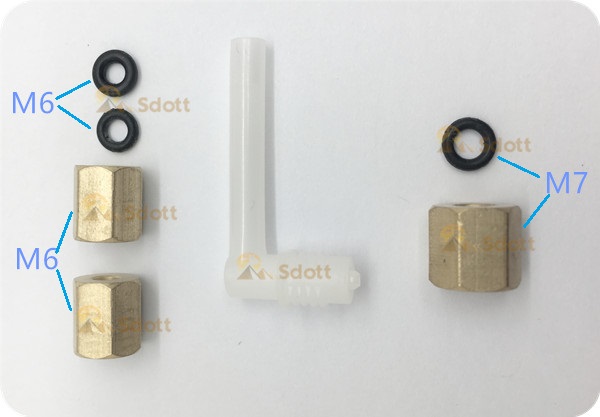
I suspect that part of the leaking occurs because the brass M6 and M7 parts were either not tightened enough or tightened too much. The Epson service manual refers to an Epson torque wrench and appropriate torque. In your experience is the torque wrench necessary (I am having trouble locating one at the moment.)
Based upon your (and Dana’s) experience any other “tips or tricks” in replacing the dampers on a 7880?
always replace the o-rings. If you notice thread stripping replace the connector too.
I’ve never used a torch wrench but I also never over-screw it (learned the hard way). In retrospect I really should have gotten a torch wrench when I started back in the day.
best,
Walker
If I find the torque wrench we can share it, :-)!