Please zip and upload the ICC.
I’d like to look at it.
best
Walker
Please zip and upload the ICC.
I’d like to look at it.
best
Walker
My System:
27” iMac OS X 10.13.3 Calibrated with i1 Pro2 and i1Profile.
Epson 3880 with ConeColor Pro ultra HD inks on Epson Legacy Platine paper. ICC Profile created and optimized with X-rite i1Profiler and i1 Pro2.
The AdobeRGB image looks fantastic on the screen. Using soft proof in the current version of PS, the first run of the .icc profile yields a very minor visual adjustment but with a small portion of out of gamut colors. The optimized version of the .icc brings 99% of those back in gamut and has no other perceptible change. And the soft proof looks fantastic. But the print isn’t close to the soft proof.
I’ve printed thru Photoshop and thru Print-Tool . I’ve printed using PS manages Color and using ColorSync in the Epson Driver. Each gave slightly different results, but none are close to the soft proof.
I recently was forced to upgrade from OSX 10.11 to 10.13. And therefore had to update PS as well. I created and used icc’s with success about a year ago under 10.11. I can’t seem to find any anomaly in the current system version or the current PS version.
I appreciate any help you may be able to offer.
and scramble your patches
Oooh… why? (I don’t seem to have any problems with my profiles made in gradient mode…)
Thanks. Very rocky/choppy profile.
It looks like you most likely have a few patches that were miss-read with the spectro. You’ll need to change the patch height of the target (this will create more pages) and you will need to control your area movement more (always do strip reading and scramble your patches).
Also you need to set smoothing up higher. It’s like yoga for the arm.
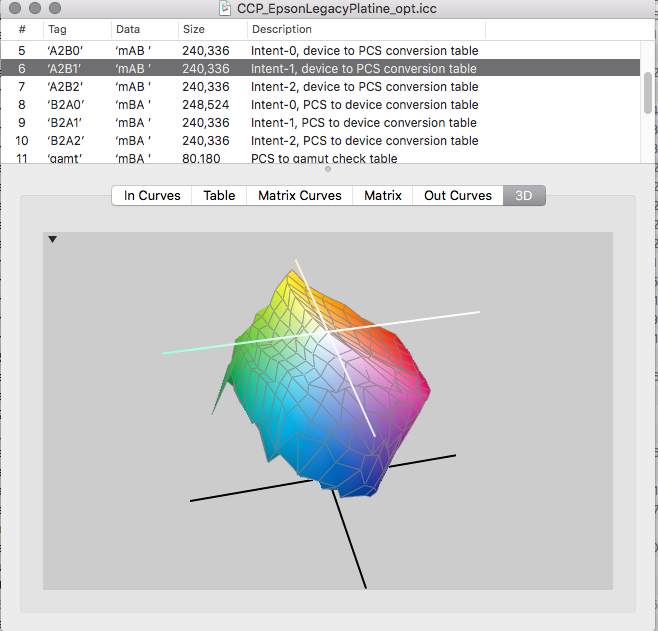
best,
Walker