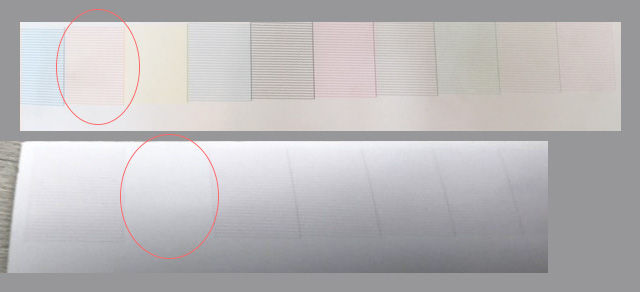Hi, we start to prepare the our printer Epson 9900 to Piezography PRO.
We put PiezoFlush into cartridges and made INIT FILL 4 times - 1 time for MK , 1 time for PK after that we made 3 days pause and do this again. Also we made the whole cleaning procedure. Anyway, the final result until this moment is that:
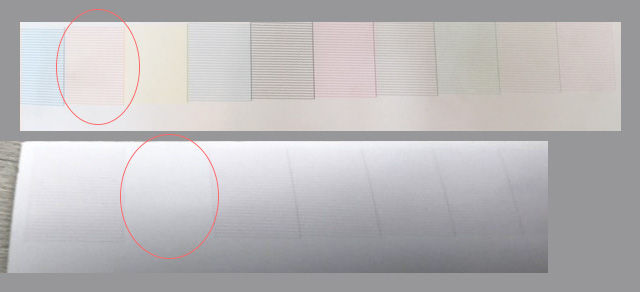
The orange color is not appear. Please, give us some advice to handle with this. Do you think that if we insert the Piezography Pro INK - this will resolved the problem?
I’m private messaging you to get you a replacement orange cartridge but in the meantime use the Pro-K4 curves and you’ll be up and running until we get the Orange resolved.
best,
Walker
So, we installed the piezography Pro Ink. The nozzel check is perfect, but when we put something in the QuadtoneRIP the result is terrible. We try with different Hanemuhle paper, but without any success.
Please give us some advice. We will buy the Piezography Professional Edition Software, but as we know this software use the QuadtoneRIP. We use the windows system.
We are waiting for your professional advice.
You have to know that we are one of the bigges company for photo and video techniques in Bulgaria, we have two gallery of photography and we offer a wide range of printing services to our clients.
So the Piezography is very important to us as a company and we will surely be one of your major customers for the future.
Please go seriously this time to our problem.
Have a good day
Danail Marinov
/Project manager/
Photosynthesis Ltd., Bulgaria
email.: printcenter@photosynthesis.bg
mob.: +359 89 448 1319
You need to verify that you have the correct ink in the correct channels.
And you need to verify that you are using the correct curves. (see screenshot)
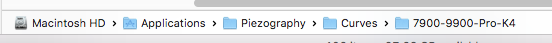
You also need to soft-proof with the QTR-RGB-MATTE/GLOSS profiles with “preserve rgb numbers” turned on to simulate linear print environment.
Also make sure you are printing gamma 2.2 or adobe RGB images. This is all in the manual that is installed with the community edition.
best,
Walker
Thank you for your quick answer. We use Piezography Pro system and the inks are in the correct channels.
Oure mistake was that we start to use P2 curves, because we didn’t found the Pro curves for our Epson 9900. Is it possible to use Pro curves for 9890?? or we have to use Pro-K4 curves for 9900??
Please excuse me that I wrote the previous message in the general chat.
Thank you for your answer
Danail
Use the 9900-Pro-K4 curves.
best,
Walker